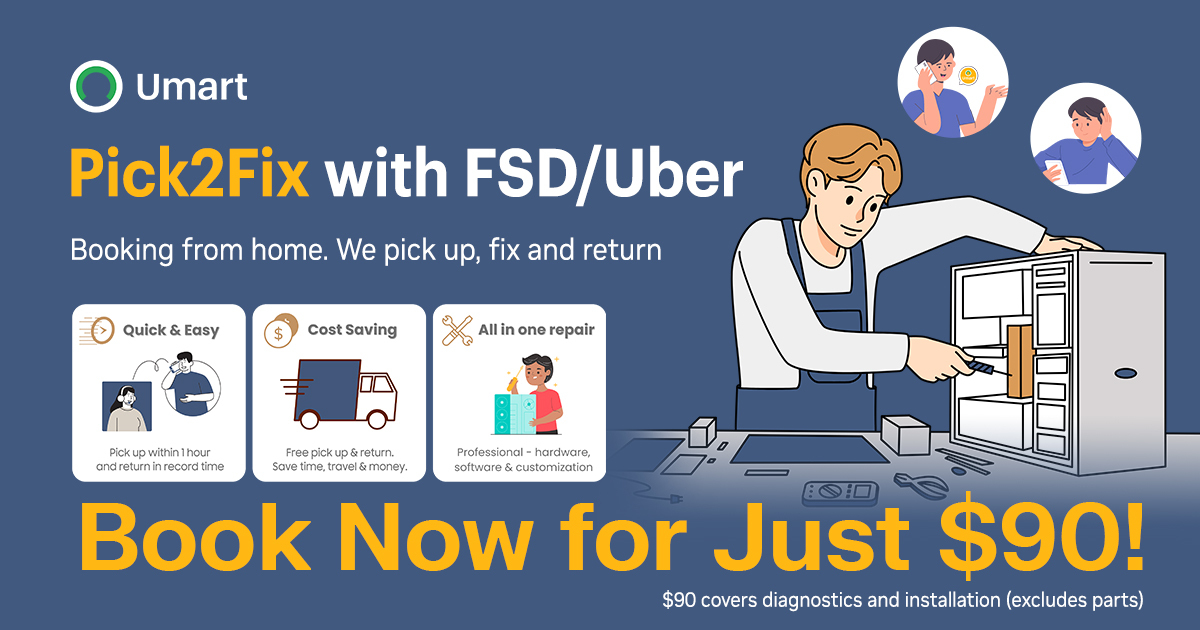Ever since obtaining a PS5 and XSX, I had difficulty identifying a monitor that could support both simulatenously, at 4K, at high refresh rates. With my MacBook, work laptop and the above consoles - needless to say, I required a lot of inputs.
Enter the MPG321 UR-QD. With bonus of added KVM! This monitor has made my life exponentially easier to deal with, switching inputs seamlessly with the KVM following a few seconds later.
Tossing up between the M32U, I'm stoked that I took a punt on this monitor instead of. The colour, auto-brightness are excellent features. The Monitor DOES HAVE A BUILT-IN MICROPHONE, which worked excellently for me in work. Only gripe is manually switching the Mic Input when gaming, but this is a very minor issue.
The Display is amazing. Simply amazing - accentuated with the HDR600 display, this makes the screen pop! Even my partner (who is not an avid gamer) could appreciate the vibrancy of the display. This monitor is a dream to use and has my highest recommendation.