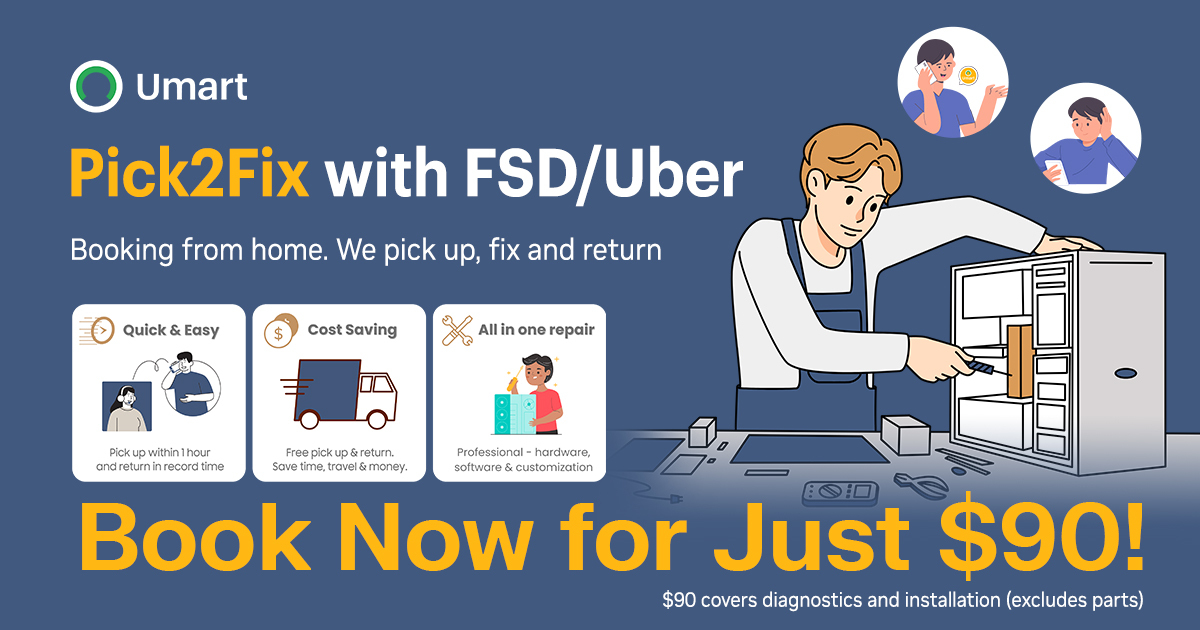An extremely good value price for a thunderbolt 4 docking station with a great selection of ports. Keep in mind that to fully utilise the Thunderbolt capabilities of this docking station, you will need to ensure your monitors are plugged into the thunderbolt ports on the docking station and NOT the normal DisplayPort or HDMI ports. The thunderbolt ports can be identified via the thunderbolt symbol (USB-C port with a thunderbolt above on the back of the dock). You also need to ensure your laptop has a thunderbolt 3/4 port as well. For monitors, most don't come with Thunderbolt ports directly on the monitor, so you will need to purchase a DisplayPort to Thunderbolt cable or a DisplayPort to Thunderbolt adapter (DisplayPort into monitor, thunderbolt into docking station). This will ensure you can run two displays for both Windows and MacOS.
|