I've had several units of the more expensive Microsoft Sculpt Ergonomic Desktop Keyboard & Mouse, but when the third one failed, I bought this slightly less expensive Microsoft Sculpt Comfort Desktop USB Wireless Keyboard and Mouse instead.
I wish I hadn't. The keys on the cheaper keyboard require unreasonable force and sometime jam. My typing accuracy is at all all time low.
I've refused Microsoft's offer of a like-for-like replacement because I'm worried it's a design fault. I'm hoping to return it and by a fourth Microsoft Sculpt Ergonomic Desktop Keyboard & Mouse.



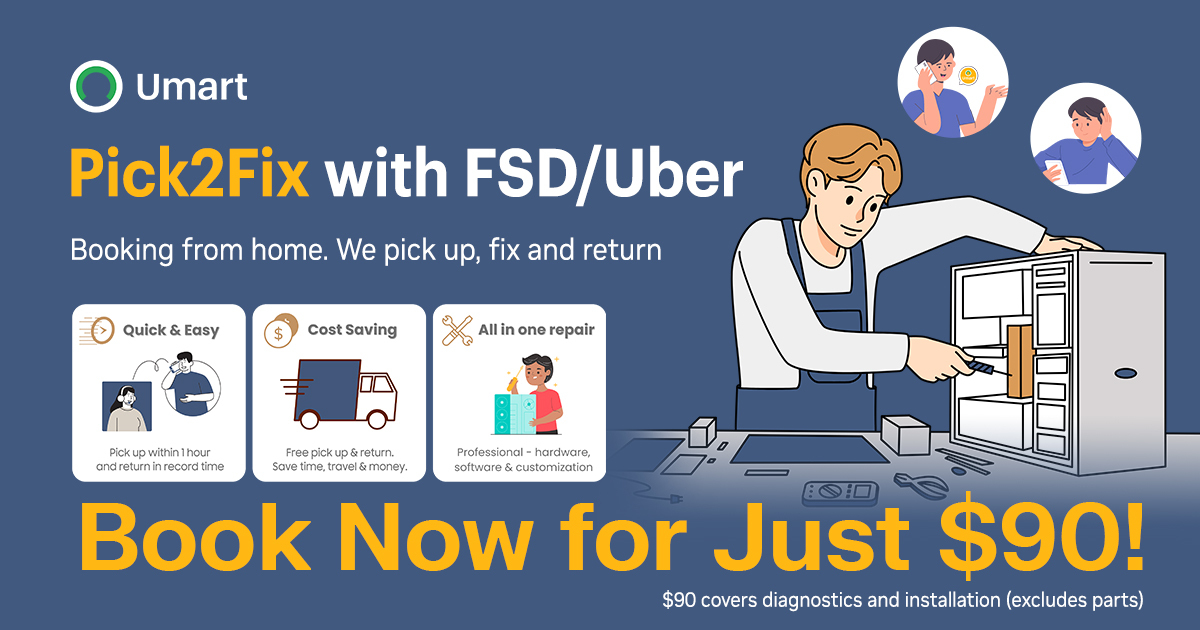


.jpg)
.jpg)
.jpg)
.jpg)