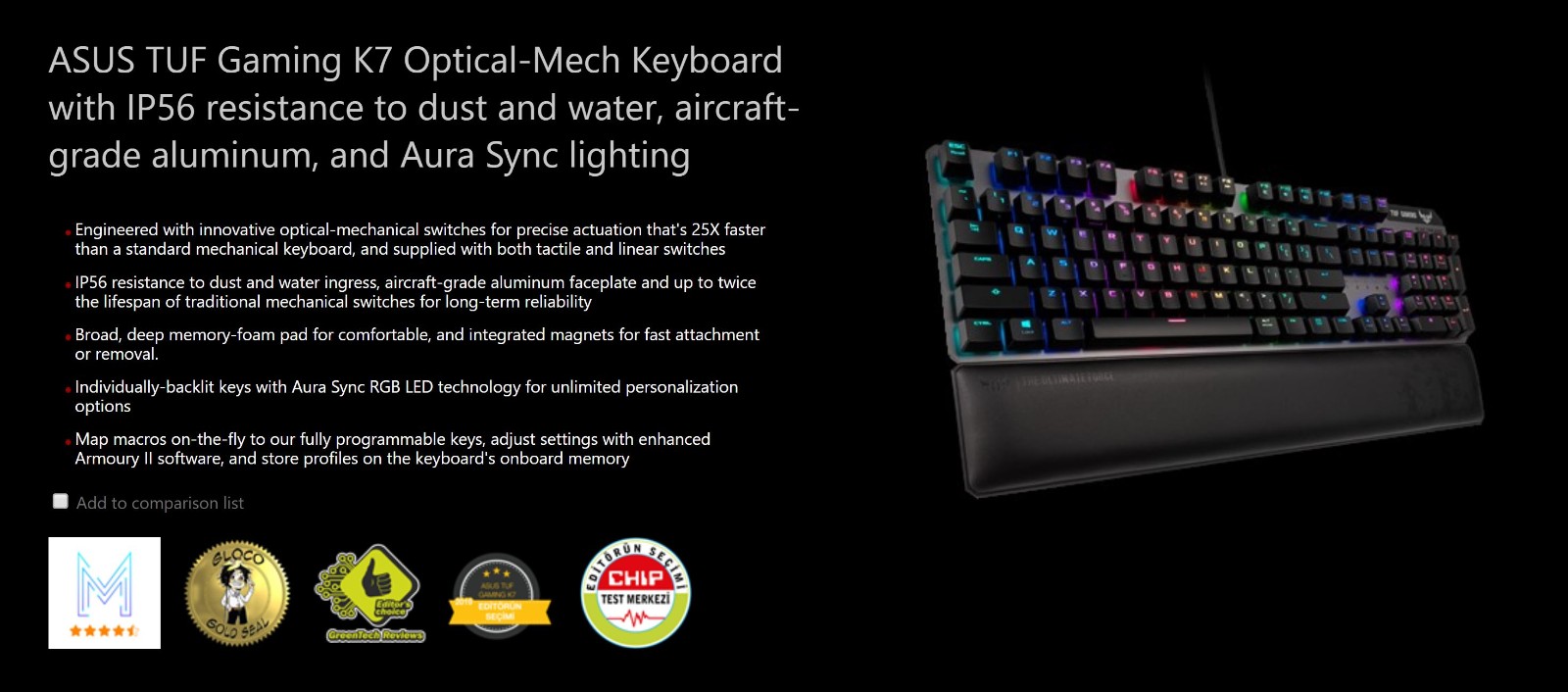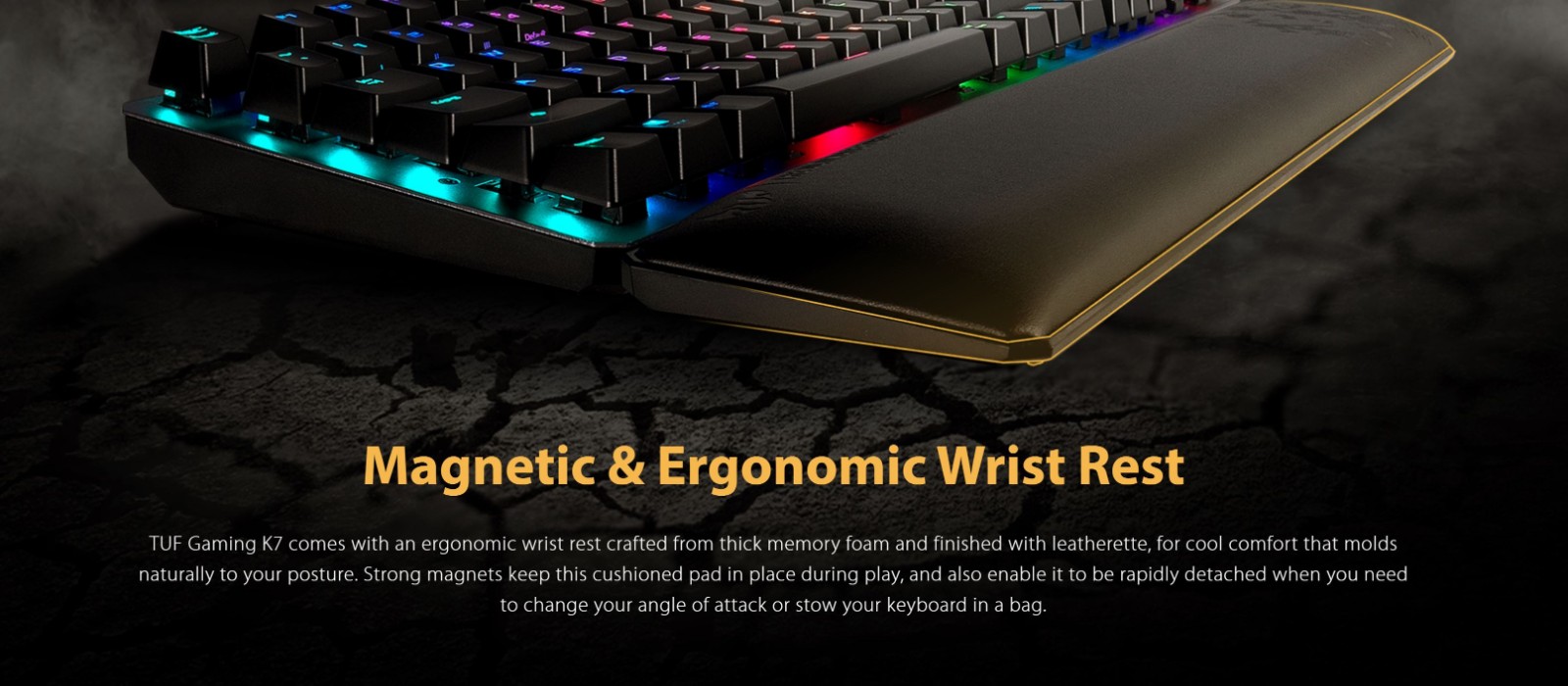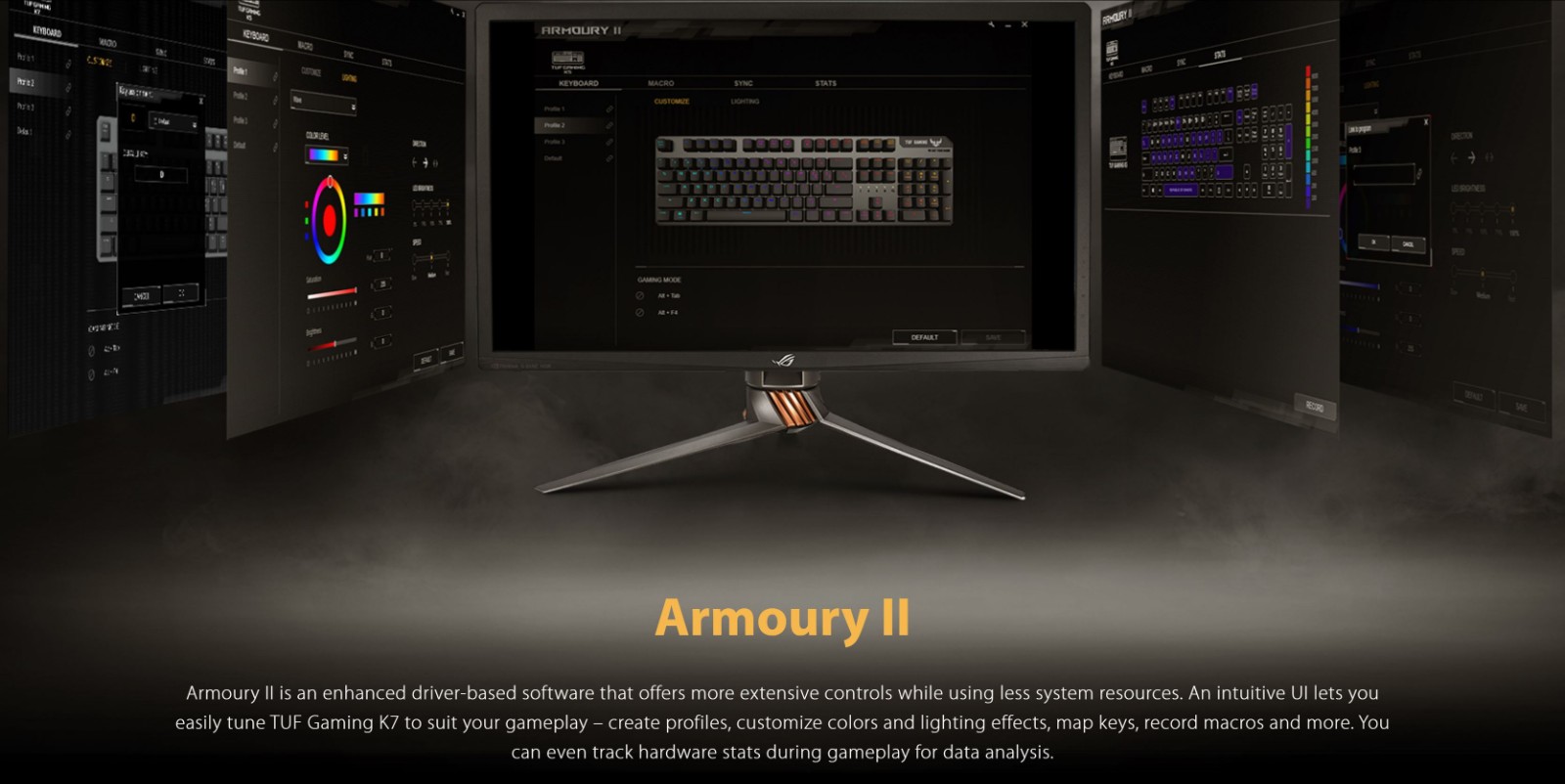[Hot Keys] Media Control Fn + F6: Skip to previous track/chapter Fn + F7: Play/ Pause toggle Fn + F8: Skip to next track/chapter Fn + F9: Mute/ Unmute Fn + F10: Volume down Fn + F11: Volume up Lighting Effects Switch: Fn + Right or Fn + Left Lighting Effects Brightness: Fn + Up: Increase brightness Fn + Down: Decrease brightness RGB Level Adjust: Fn + Del: Adjust the Red hue of the RGB color code Fn + End: Adjust the Green hue of the RGB color code Fn + PgDn: Adjust the Blue hue of the RGB color code On The Fly Macro Recording: Step 1: Fn + Right-ALT to start recording Step 2: Fn + Right-ALT to end recording Step 3: Assign Macro Key Profile Switch: Fn + 1/ 2 / 3/ 4* (4 is default) Windows Key Lock: Fn + Windows key Factory Default: Fn + Esc(press and hold for 10-15sec) |