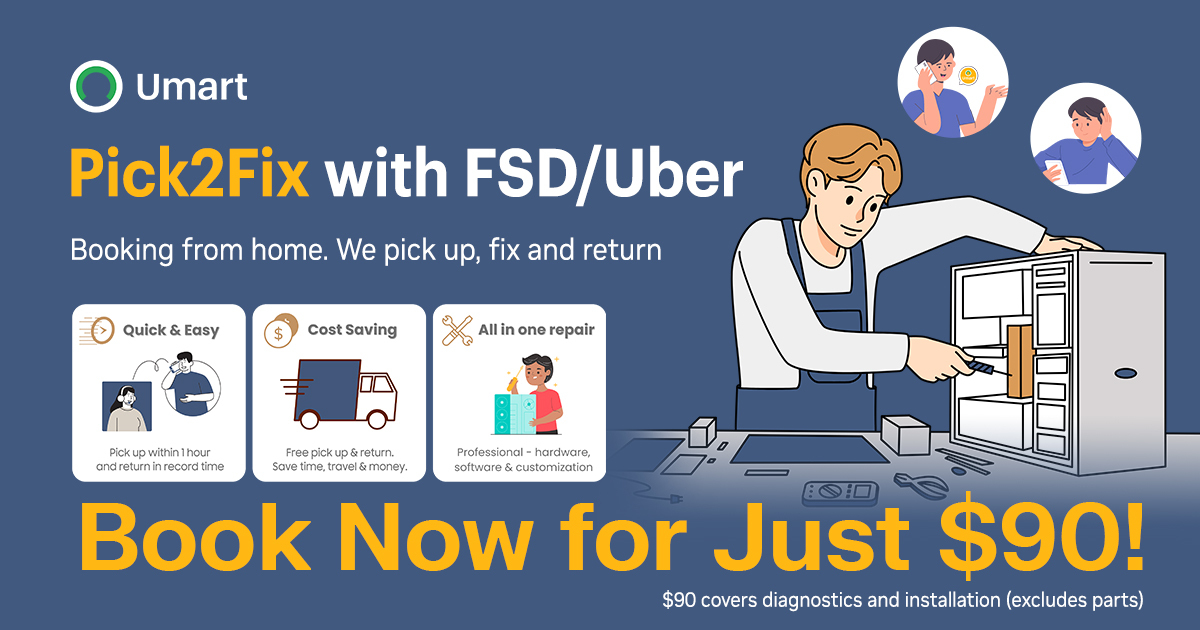In today’s digital world, a fast and reliable Wi-Fi connection is no longer a luxury—it’s essential. From streaming movies in 4K and joining Zoom meetings to controlling smart home devices and online gaming, our daily activities hinge on uninterrupted, high-speed internet. But if you're still relying on a single wireless router to power your entire home, you’re likely familiar with the frustration of weak signals, dead zones, and buffering wheels.
This is where Whole Home Mesh Wi-Fi, like TP-Link Deco, steps in as a transformative solution. If you’re looking to eliminate Wi-Fi dead zones and ensure seamless internet access in every corner of your home—including the garage and backyard—it’s time to understand how mesh systems work and why TP-Link’s Deco is a top contender.
What Is Mesh Wi-Fi and How Does It Work?
At its core, a mesh Wi-Fi system is a group of wireless nodes (or units) that work together to blanket your home with strong and consistent internet coverage. Instead of relying on a single router that broadcasts from one location, a mesh system uses multiple nodes placed throughout your home to act as a unified network.
Each TP-Link Deco unit acts like a team player, communicating with the others to ensure your devices are always connected to the strongest signal possible—even if you move around the home. If one unit underperforms or loses power, the system reroutes the traffic, ensuring uninterrupted connectivity. It’s self-healing, adaptive, and intelligent—the perfect solution for homes of all shapes and sizes.
How the TP-Link Deco Mesh Ecosystem Works
A TP-Link Deco system creates one unified network made up of multiple Deco units (also called nodes) that communicate with each other to ensure your devices are always connected to the best signal possible. What makes this system particularly effective is the way these units are linked through a technology called backhaul.
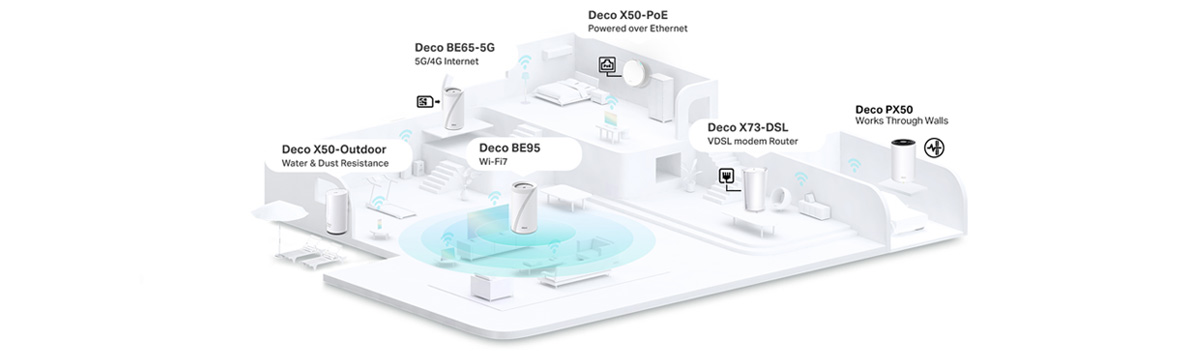
What Is Backhaul and Why Does It Matter?
Backhaul is the connection between Deco units that allows them to “talk” to each other. It plays a critical role in maintaining stable, high-speed communication across your entire network. Deco offers two types of backhaul:
- Wireless Backhaul: Uses a dedicated frequency band or dynamically selected path to transmit data between Deco units. The system intelligently selects the best route based on network conditions to maintain optimal performance.
- Ethernet Backhaul: If your home is wired with Ethernet ports—or if you're able to run a cable between Deco units—you can connect them physically. This frees up wireless bandwidth for your devices and ensures the most stable and fastest backhaul possible.
Most TP-Link Deco units support automatic backhaul selection, meaning they’ll intelligently choose the best route (wireless or wired) for data transmission—maximising efficiency and reducing congestion.
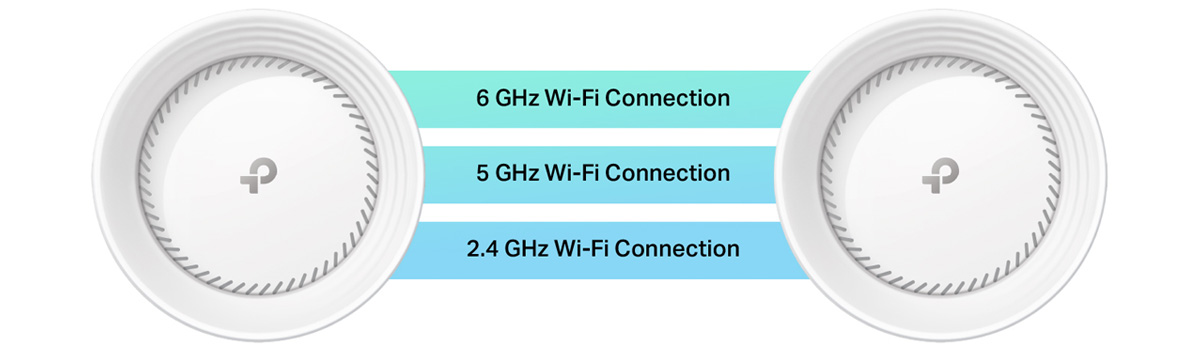
EasyMesh Compatibility for Even Greater Flexibility
TP-Link Deco units also support EasyMesh, a standard developed by the Wi-Fi Alliance. This means you’re no longer locked into just one brand or system. You can mix and match EasyMesh-certified routers and extenders, giving you the freedom to customise your mesh network using compatible hardware from different vendors.
Whether you're upgrading an existing setup or adding new areas like a granny flat or outdoor office, EasyMesh ensures your network remains unified, seamless, and high-performance.
Single Router vs Mesh Wi-Fi: What’s the Difference?
| Feature | Single Router | Mesh Wi-Fi (e.g. TP-Link Deco) |
|---|---|---|
| Coverage | Limited to one location | Blanket coverage across the entire home |
| Dead Zones | Common in larger or multi-storey homes | Virtually eliminated |
| Seamless Roaming | May disconnect/reconnect as you move | Automatically connects to the strongest signal |
| Network Management | Basic settings, limited control | Advanced features with app-based control |
| Scalability | Difficult to extend | Easily expandable by adding more Deco units |
Why TP-Link Deco Is a Standout Mesh Wi-Fi System
Easy Setup, Smarter Management
Deco’s setup is designed for everyday users. No networking degree or previous experience required! Using the Deco app, you’re guided step-by-step through the installation process—from unboxing to going online in minutes.
Seamless Roaming with One Network Name
Unlike range extenders that create separate networks, Deco creates a single network name. Your devices automatically switch to the nearest Deco node with the strongest signal using Seamless AI Roaming technology.
Indoor and Outdoor Coverage Options
TP-Link offers Deco models designed for both indoor and outdoor use, making it easy to extend strong, stable Wi-Fi to your garage, backyard, patio, or pool area. Perfect for smart cameras, entertainment areas, granny flats, or outdoor workspaces.
Intelligent QoS and Parental Controls
With QoS, Deco lets you prioritise streaming, gaming, or work-from-home video calls. It also includes robust parental controls to manage screen time and content.
Next-Level Security with HomeShield
HomeShield adds advanced protection to your home network. Get real-time insights, block threats, and receive alerts.
Ultimate Speeds and Future-Proofing with Wi-Fi 7
Deco supports the latest Wi-Fi 7 technologies for better speeds and capacity—ideal for homes with many connected devices. The Deco range also offers Wi-Fi 6 and 6E systems for high speed and affordability.

All Deco Models Work Together
One of the biggest advantages of TP-Link Deco is its mix-and-match compatibility. Whether you’re using an older Deco model or the latest Wi-Fi 7 version, all Deco units are interoperable and available in Single, 2-Pack, or 3-Pack variants. This makes expanding your network flexible, affordable, and future-proof—without needing to replace existing devices.
Who Should Use TP-Link Deco?
- Large Homes: Ideal for multi-storey or over 200 sqm homes.
- Families with Multiple Devices: Handles dozens of devices effortlessly.
- Remote Workers or Students: Ensures strong connections for calls and uploads.
- Gamers and Streamers: Reduces lag and prevents buffering.
Real-Life Example:
From Frustration to Full Home Coverage
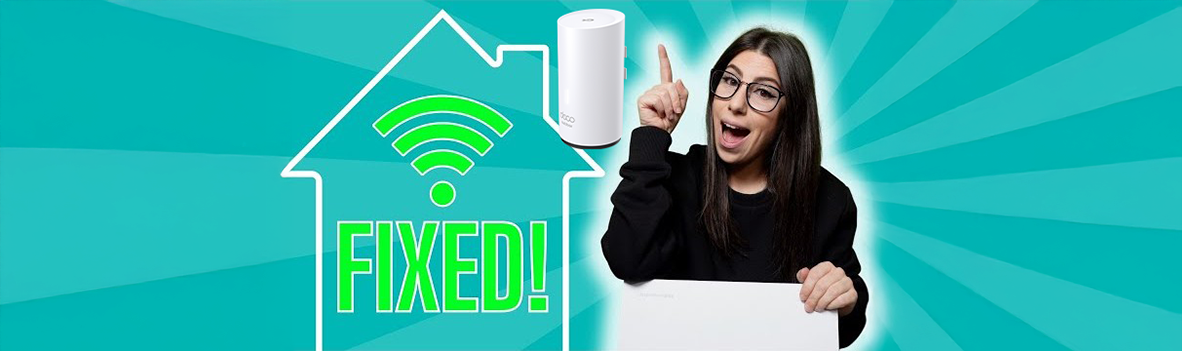
Meet Aliesha, an Australian tech reviewer and gamer known online as Liessshy (@liessshy)
Living on a large 1,270 m² block in regional Melbourne, Liessshy faced months of frustration trying to achieve stable Wi-Fi across her expansive home and a separate home studio where she records her video content. She tried different brands, extenders, and configurations—but nothing provided reliable coverage or consistent speeds, even after changing internet providers.
As someone who streams content, uploads videos, and plays fast-paced online games, Aliesha needed a flawless connection. When she switched to TP-Link Deco, everything changed. She placed Deco units strategically around her property, and the results were instant: a perfectly stable and high-speed connection throughout the house, the studio, and even the backyard.
Now, Liessshy enjoys uninterrupted streaming, flawless gaming sessions, and seamless video content uploads. Plus, the rest of her household can connect all their smart devices without slowing things down. For Liessshy, Deco wasn’t just a fix—it was a complete transformation.
You can watch her full video explaining her struggles and how TP-Link Deco Mesh solved her issues here: Story Time: How I Fixed My Weak Home Wi-Fi.
How Many Deco Mesh Units Do You Need?
TP-Link offers a range of Deco models and pack sizes to suit varying home sizes, layouts, and budgets. Here's a simple guide to help you choose the right setup:
| Home Size / Layout | Recommended Deco Setup | Example Models |
|---|---|---|
| 1–2 Bedroom Apartment | 2-Pack | Deco X10, Deco X20, Deco X50 |
| 3–4 Bedroom Single Storey | 3-Pack | Deco XE75, Deco BE22, Deco BE65 |
| 4+ Bedroom or Double Storey | 3+ Units (expandable) | Any model, e.g., Deco BE85 |
| Large or Complex Homes (e.g., granny flat, studio) | 3+ Units + Outdoor Model | Deco BE85 + Deco BE25-Outdoor |
Tip: All Deco models work together, so you can mix and match depending on your needs. Deco networks are scalable, so you can start small and expand over time—perfect for growing homes or smart device upgrades.
Final Thoughts: Is Mesh Wi-Fi Worth It?
If you're tired of weak Wi-Fi in certain rooms, laggy video calls, constant router resets, gaming dropouts, or switching between network IDs as you move around your home, then investing in a Whole Home Mesh Wi-Fi system like TP-Link Deco is not just worth it—it’s essential.
It’s the difference between just having Wi-Fi and having stable Wi-Fi that works everywhere, every time, for everything. Whether you're a casual user or a connected home power user, Deco offers a solution that’s powerful, flexible, and built for the demands of modern living.
(Sponsored by: TP-Link)